MAKE MONEY USING GOOGLE ADSENSE
What is Adsense
Adsense is a contextual advertising program by Google which allows website / blog publishers to generate revenue from their sites by placing ads from the Google Adwords network on them. Each time these ads are clicked on by one of your visitors you earn a share of the revenue that Google makes from charging that particular advertiser.
Below is a summary of how the program works and the steps you will need to take to implement it.
1. You join Adsense and on acceptance into the program become an Adsense Publisher.
You will now have your own Adsense account in which you will be able to create the ad code to place on your website / blog and monitor the results of your campaigns.
2. Create your custom Adsense javascript code:
You can do this by logging into your account inside which you will be able to choose the particular ad format and ad color that you want to place on your website. The code your selections will generate will appear like this:
<script type="text/javascript"><!--
google_ad_client = "your publisher id will be here";
google_ad_width = width of chosen ad format;
google_ad_height = height of chosen ad format;
google_ad_format = "chosen ad format";
google_ad_type = "whether text only or text and image ad";
google_ad_channel ="the channel you have placed this ad in";
google_color_border = "chosen border color";
google_color_bg = "chosen background color";
google_color_link = "chosen link color";
google_color_url = "chosen url color";
google_color_text = "chosen text color";
//--></script>
<script type="text/javascript"
src="http://pagead2.googlesyndication.com/pagead/show_ads.js">
</script>
3. You can then place this code inside your website / blog template :
Make sure you've chosen an ad format which will fit into the space available in your website / blog template. Once you have uploaded your page to your server the Adsense ads will automatically be generated.
4. Google's content matching technology will deliver ads that are relevant to the page content you have placed the code on:
It may take anywhere from a few minutes to an hour but Google will start delivering ads that match your content. This is the real perk of Adsense - ads that match the content of your page so that they are relevant to what your visitors are reading and thinking about at the time and so more likely to be clicked on.
In Google's own words:
"Google AdSense™ automatically delivers text and image ads that are precisely targeted to your site and your site content—ads so well-matched, in fact, that your readers will actually find them useful"
For more information on where the ads actually come from and how which ads appear is determined take the Adsense Tour.
THEN HOW TO MAKE MONEY WITH ADSENSE?
Building a website or blog to earn Google AdSense advertising revenue has become a popular way to make extra money online nowadays. It is easier to earn AdSense income versus generating sales by selling products or services online. However it does involve works, time and money before you start earning from Adsense program. Below are the steps to creating a content website for earning AdSense revenue.
Step 1
Decide the content of your websiteor blog. You can write a topic or subject related to your interest, hobbies or experience. You can also provide educational information and advice on your website if you are expert at something.
Step 2
Use a website or blog builder to create your website or blog. One of the easy-to-use website builders that can help you build a website is Bluevoda website builder. Bluevoda site builder allows users to build a website without technical knowledge. You don’t need to build your site from scratch. The trick is to use a free professional template provided by the site builder and then start adding your text and links to your website. You can add some graphics and pictures to make your site look nicer. After completing your website project, your next step is register a domain name and sign up for a hosting account to publish your website on the Internet.
A Blog is relatively easy than website to build. Use Blogger, Wordpress or anything blogging service to build your own blog, choose templates that you love and than start blogging.
Step 3
Join Google AdSense program. It will usually take several days for Google AdSense team to review and approve your site. If Google accepts your application. You can start learning how to generate AdSense code for inserting to your website to generate Adsense revenue. If your site rejected by Google, don’t get upset easily. Google will let you know the reasons of the rejection. You can fix the problems and reapply again.
Step 4
You need to drive targeted Visitors/Traffic to your website to generate Adsense revenue. The higher your website’s traffic the greater your Adsense earning will be. Below are some of the ways that can help you drive some traffic to your website in short period of time.
1) Use Pay-per-click (PPC) advertising. The two most popular PPC search engines are Google and Yahoo. Google and Yahoo can deliver instant traffic to your website but it is costly to advertise on Google and Yahoo. There are other alternatives like Bidvertiser.com and Clicksor.com which are cheaper to advertise with.
2) Introduce your site to your family and friends.
3) Write several articles with a link to your website or blog on the resource box and submit them to article directories. You can find a list of article directories by going to Google and entering the search term 'article directory'.
4) Post messages on community forums with a link to your site on the signature of each message posted.
Adsense is a contextual advertising program by Google which allows website / blog publishers to generate revenue from their sites by placing ads from the Google Adwords network on them. Each time these ads are clicked on by one of your visitors you earn a share of the revenue that Google makes from charging that particular advertiser.
Below is a summary of how the program works and the steps you will need to take to implement it.
1. You join Adsense and on acceptance into the program become an Adsense Publisher.
You will now have your own Adsense account in which you will be able to create the ad code to place on your website / blog and monitor the results of your campaigns.
2. Create your custom Adsense javascript code:
You can do this by logging into your account inside which you will be able to choose the particular ad format and ad color that you want to place on your website. The code your selections will generate will appear like this:
<script type="text/javascript"><!--
google_ad_client = "your publisher id will be here";
google_ad_width = width of chosen ad format;
google_ad_height = height of chosen ad format;
google_ad_format = "chosen ad format";
google_ad_type = "whether text only or text and image ad";
google_ad_channel ="the channel you have placed this ad in";
google_color_border = "chosen border color";
google_color_bg = "chosen background color";
google_color_link = "chosen link color";
google_color_url = "chosen url color";
google_color_text = "chosen text color";
//--></script>
<script type="text/javascript"
src="http://pagead2.googlesyndication.com/pagead/show_ads.js">
</script>
3. You can then place this code inside your website / blog template :
Make sure you've chosen an ad format which will fit into the space available in your website / blog template. Once you have uploaded your page to your server the Adsense ads will automatically be generated.
4. Google's content matching technology will deliver ads that are relevant to the page content you have placed the code on:
It may take anywhere from a few minutes to an hour but Google will start delivering ads that match your content. This is the real perk of Adsense - ads that match the content of your page so that they are relevant to what your visitors are reading and thinking about at the time and so more likely to be clicked on.
In Google's own words:
"Google AdSense™ automatically delivers text and image ads that are precisely targeted to your site and your site content—ads so well-matched, in fact, that your readers will actually find them useful"
For more information on where the ads actually come from and how which ads appear is determined take the Adsense Tour.
THEN HOW TO MAKE MONEY WITH ADSENSE?
Building a website or blog to earn Google AdSense advertising revenue has become a popular way to make extra money online nowadays. It is easier to earn AdSense income versus generating sales by selling products or services online. However it does involve works, time and money before you start earning from Adsense program. Below are the steps to creating a content website for earning AdSense revenue.
Step 1
Decide the content of your websiteor blog. You can write a topic or subject related to your interest, hobbies or experience. You can also provide educational information and advice on your website if you are expert at something.
Step 2
Use a website or blog builder to create your website or blog. One of the easy-to-use website builders that can help you build a website is Bluevoda website builder. Bluevoda site builder allows users to build a website without technical knowledge. You don’t need to build your site from scratch. The trick is to use a free professional template provided by the site builder and then start adding your text and links to your website. You can add some graphics and pictures to make your site look nicer. After completing your website project, your next step is register a domain name and sign up for a hosting account to publish your website on the Internet.
A Blog is relatively easy than website to build. Use Blogger, Wordpress or anything blogging service to build your own blog, choose templates that you love and than start blogging.
Step 3
Join Google AdSense program. It will usually take several days for Google AdSense team to review and approve your site. If Google accepts your application. You can start learning how to generate AdSense code for inserting to your website to generate Adsense revenue. If your site rejected by Google, don’t get upset easily. Google will let you know the reasons of the rejection. You can fix the problems and reapply again.
Step 4
You need to drive targeted Visitors/Traffic to your website to generate Adsense revenue. The higher your website’s traffic the greater your Adsense earning will be. Below are some of the ways that can help you drive some traffic to your website in short period of time.
1) Use Pay-per-click (PPC) advertising. The two most popular PPC search engines are Google and Yahoo. Google and Yahoo can deliver instant traffic to your website but it is costly to advertise on Google and Yahoo. There are other alternatives like Bidvertiser.com and Clicksor.com which are cheaper to advertise with.
2) Introduce your site to your family and friends.
3) Write several articles with a link to your website or blog on the resource box and submit them to article directories. You can find a list of article directories by going to Google and entering the search term 'article directory'.
4) Post messages on community forums with a link to your site on the signature of each message posted.
Powered by ScribeFire.








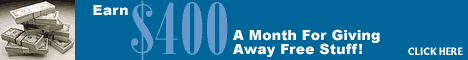


0 comments:
Post a Comment