OPTIMIZING MAKING MONEY WITH ADSENSE 2
2. Adsense Ad Colors: Optimization
In line with my basic philosophy that integration is the key to Adsense success, I've always found that blending the ads by using the same colors that exist on your website works best.
This is often referred to as the three way match whereby:
1. The background color and the border of the ad matches the background color of the webpage.
2. The color of the link matches the color of the links on your webpage.
3. The color of the ad description (the ad text) and advertiser url matches your text color.
I generally only make three exceptions to this:
1. I make the actual ad link darker than the other links on the page but keep it in a similar color palette. For example, on this page I may use this color or this color. When a visitor is finished with the page they are on and are looking for someone else to go they tend to see darker colors before lighter ones. I believe Google makes the links bold for the same reason - intensity draws the eye.
2. I use the standard internet blue link. Although this isn't as widespread as it once was, internet users still often associate this color with being a link. On certain sites I've more than trebled my ctr by changing it from the link color of my actual site to the standard 0000CC.
3. I make the advertiser url a very pale shade of grey. It's still visible as it must be to conform to Google's policies but the link and the text draw the visitors attention and the ads appear more like internal links than Adsense ads. The success of this modification will often depend on the market your site is targetting. For example, webmasters know what Adsense ads are and so this change will have little impact. If your site targets people who are less familiar with the internet making the ads appear more like an internal link (ie simply a link and a description of what you'll find when you click on it) can increase your ctr.
The reason blending works better than colors that draw attention to the ads is that it's not a color that is going to make someone click on an ad - even if it's their favorite color!
Humans respond to words or better put still the meaning of words - and it will be the word or combination or words which your visitor connects to in the ad. This is why they will click on one rather than another.
Attention grabbing colors will only serve to put a barrier between your visitor and the words in the ad. More people may see them but less will click on them and Adsense is pay per click, not pay per view!
3. Adsense Ad Placement: Optimization
Placement is the fundamental factor that will effect an Ads performance - its click through rate. The first reason for this is simple - a visitor cannot click on an ad that they cannot see.
The second reason is that your traffic will interact with webpage and consequently your ads in the way that you want them to interact with them. This is obviously a generalization as not everyone will interpret your layout in the same way but the principle is sound.
For example, I generally don't like ads at the head of the page above your content and navigation nor at the very bottom below both of these. These postions are too reminiscent of the traditional banner advertisement and for me don't come close to taking advantage of what Adsense ads actually offer.
The bottom line is that Adsense works best when the ads are integrated into your website as additional content. Adsense generates ads that are related to the actual words in the content of your page. To perform at it's best they have to be placed next to these words.
If you think it through this is just common sense.
This leads us to two places where content is contained on each and every website.
1. The actual body of that particular page - If you've built your website correctly then each page will be about a distinct topic. As each page differs in what it provides the Adsense ads will vary to match these differences. For example, a motorcycle insurance page will generate different ads to a motorcycle parts page. This means that the hottest spot for Adsense on every page is roughly where I've included the large rectangle on this page. Inside the page topic and above the fold.
2. The website navigation - Your navigation includes further pages which may be of interest to your visitor. Relevant Adsense Ads will also be of further interest to your visitor and therefore, a good supplement to a large rectangle ad inside the content of your webpage is a 160 x 600 skyscraper in your navigation (this often works best in the left navigation although I have several sites where the conversion is good on the right). Adlinks work well here too.
Google has produced a heat map to assist Adsense Ad positioning which pictorially confirms what I have been saying here. You can see it and read Google's own answer to the question of Ad placement here.
4. Adsense Ad Relevancy: Optimization
There must be an ad pool for your market and on the assumption that there is, there are certain things that you can do to stress that your page is about X and not about Y: Stressing it in this way will improve the relevancy of the ads generated on your webpages and improved relevancy will result in an improved click through rate.
1. Include your target keywords in:
- Page title
- Meta tags
- Description tag
- H1 heading tags (plus include related keywords in H2)
- Body of the text several times (top and bottom)
- Bold and / or Italic tags a couple of times
- A link to the home page with the keyword anchor text
2. Use Google's Section Targeting facility.
OPTIMIZING MAKING MONEY WITH ADSENSE 1
OPTIMIZING MAKING MONEY WITH ADSENSE 3
In line with my basic philosophy that integration is the key to Adsense success, I've always found that blending the ads by using the same colors that exist on your website works best.
This is often referred to as the three way match whereby:
1. The background color and the border of the ad matches the background color of the webpage.
2. The color of the link matches the color of the links on your webpage.
3. The color of the ad description (the ad text) and advertiser url matches your text color.
I generally only make three exceptions to this:
1. I make the actual ad link darker than the other links on the page but keep it in a similar color palette. For example, on this page I may use this color or this color. When a visitor is finished with the page they are on and are looking for someone else to go they tend to see darker colors before lighter ones. I believe Google makes the links bold for the same reason - intensity draws the eye.
2. I use the standard internet blue link. Although this isn't as widespread as it once was, internet users still often associate this color with being a link. On certain sites I've more than trebled my ctr by changing it from the link color of my actual site to the standard 0000CC.
3. I make the advertiser url a very pale shade of grey. It's still visible as it must be to conform to Google's policies but the link and the text draw the visitors attention and the ads appear more like internal links than Adsense ads. The success of this modification will often depend on the market your site is targetting. For example, webmasters know what Adsense ads are and so this change will have little impact. If your site targets people who are less familiar with the internet making the ads appear more like an internal link (ie simply a link and a description of what you'll find when you click on it) can increase your ctr.
The reason blending works better than colors that draw attention to the ads is that it's not a color that is going to make someone click on an ad - even if it's their favorite color!
Humans respond to words or better put still the meaning of words - and it will be the word or combination or words which your visitor connects to in the ad. This is why they will click on one rather than another.
Attention grabbing colors will only serve to put a barrier between your visitor and the words in the ad. More people may see them but less will click on them and Adsense is pay per click, not pay per view!
3. Adsense Ad Placement: Optimization
Placement is the fundamental factor that will effect an Ads performance - its click through rate. The first reason for this is simple - a visitor cannot click on an ad that they cannot see.
The second reason is that your traffic will interact with webpage and consequently your ads in the way that you want them to interact with them. This is obviously a generalization as not everyone will interpret your layout in the same way but the principle is sound.
For example, I generally don't like ads at the head of the page above your content and navigation nor at the very bottom below both of these. These postions are too reminiscent of the traditional banner advertisement and for me don't come close to taking advantage of what Adsense ads actually offer.
The bottom line is that Adsense works best when the ads are integrated into your website as additional content. Adsense generates ads that are related to the actual words in the content of your page. To perform at it's best they have to be placed next to these words.
If you think it through this is just common sense.
This leads us to two places where content is contained on each and every website.
1. The actual body of that particular page - If you've built your website correctly then each page will be about a distinct topic. As each page differs in what it provides the Adsense ads will vary to match these differences. For example, a motorcycle insurance page will generate different ads to a motorcycle parts page. This means that the hottest spot for Adsense on every page is roughly where I've included the large rectangle on this page. Inside the page topic and above the fold.
2. The website navigation - Your navigation includes further pages which may be of interest to your visitor. Relevant Adsense Ads will also be of further interest to your visitor and therefore, a good supplement to a large rectangle ad inside the content of your webpage is a 160 x 600 skyscraper in your navigation (this often works best in the left navigation although I have several sites where the conversion is good on the right). Adlinks work well here too.
Google has produced a heat map to assist Adsense Ad positioning which pictorially confirms what I have been saying here. You can see it and read Google's own answer to the question of Ad placement here.
4. Adsense Ad Relevancy: Optimization
There must be an ad pool for your market and on the assumption that there is, there are certain things that you can do to stress that your page is about X and not about Y: Stressing it in this way will improve the relevancy of the ads generated on your webpages and improved relevancy will result in an improved click through rate.
1. Include your target keywords in:
- Page title
- Meta tags
- Description tag
- H1 heading tags (plus include related keywords in H2)
- Body of the text several times (top and bottom)
- Bold and / or Italic tags a couple of times
- A link to the home page with the keyword anchor text
2. Use Google's Section Targeting facility.
OPTIMIZING MAKING MONEY WITH ADSENSE 1
OPTIMIZING MAKING MONEY WITH ADSENSE 3








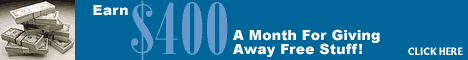


0 comments:
Post a Comment